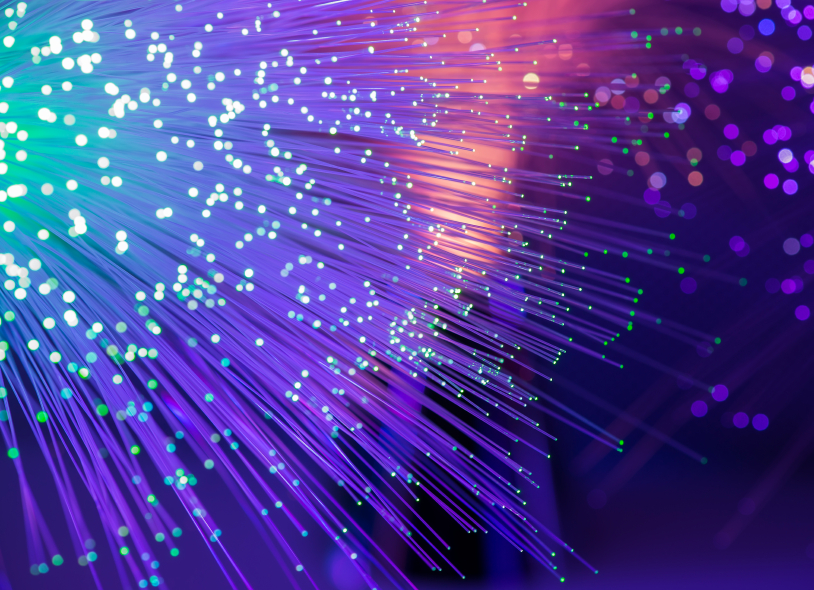A video format is the type of file format that is used in a computer system for storing data containing a digital video.
Look how far we’ve come
Back in the day this was pretty uncomplicated stuff, as a video was shot either on an 8 mm or 16 mm camera, and you didn’t have to be any kind of expert to both shoot and edit on your own. That was many years ago, however, and already in the 80’s a new era of shooting video got its start. The introduction of formats such as VHS and Betamax kept video-making simple, while giving the producer more options.

Keeping on top of different formats was still relatively easy, and video wasn’t the most complicated thing to be interested in. Cue the entrance of the digital video, where everything went really complicated really fast. By all means, it’s definitely easier than ever to point and shoot a video, but the different formats you have to work with have become almost too numerous to count.
As far as storage goes today, most formats will compress the video in storage so as to reduce the size of the file. The file will normally be built up in a container format, where both audio data and video data are stored. The container might also hold other important information such as subtitles and metadata.
Popular formats
.M4V and .MP4 are two relatively similar formats, being multimedia containers that are both extensions of MPEG-4. .M4V was created by Apple so that non-Apple devices wouldn’t be able to play iTunes files.
Quick Time, which usually shows up as .mov or .qt, is a format that was developed by Apple. It looked as though this format might be on its way out for a while, but after the Maverick update, it doesn’t seem to be going anywhere.
Audio Video Interleave shows up as .avi and is a widely used format that was developed by Microsoft. It was released already with Windows 3.1, but the popularity of this format has definitely gone down since then, even though it’s still in use.